In Revit overriding the lifestyle of a single or multiple lines couldn’t be easier.
- Go to the Modify tab.
- Click the Line works button.
- Select the new line style from the dropdown in the Ribbon bar.
- Click the line you want to override.
- Repeat step four as many times as necessary.
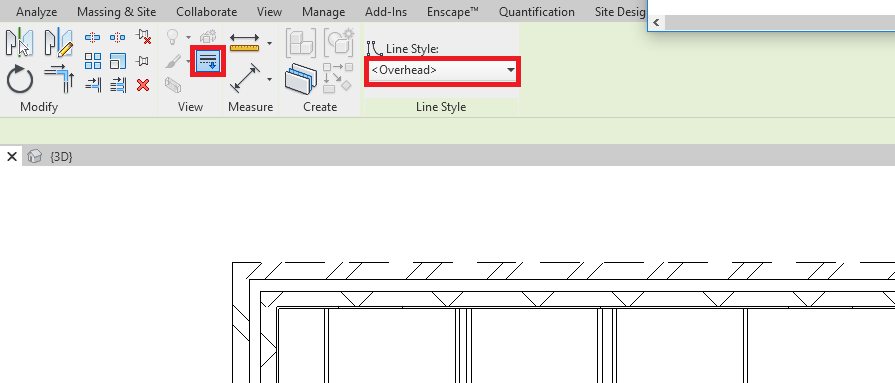
Conclusion
This is a really fast and quick way to override line styles without the need for changing settings and opening up setting windows.
For more information on this blog post or if you have any other questions/requirements, please complete the below form:
Related Links
Autodesk Revit – Autodesk Platinum Partner | Man and Machine
Revit Training Courses – BIM Modelling Skills | Man and Machine
Revit Architecture Training – Platinum Partner | Man and Machine
Autodesk AEC Collection – Platinum Partners | Man and Machine