The BIM Interoperability tools containing the Revit Model Checker Configurator following the latest update will not load when clicked. This refers to update 9.0.8326.0. All other tools are likely to work correctly however this tool will be unresponsive. This was released at the start of November 2022.
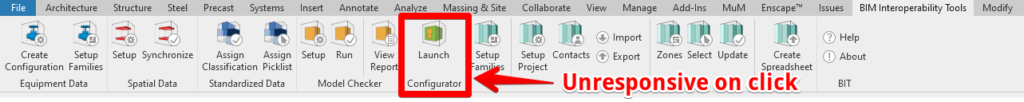
We believe this affects any update of these tools for Revit 2020 and above.
The current fix for this issue is to uninstall the toolset using the add or remove applications tool within your operating system. This toolset will need to be uninstalled for each version of Revit you are using as the tools are version specific.
Once uninstalled you can reinstall the tool from your Autodesk Desktop App and with a clean install it should work again. This issue may be fixed in the next version of the tool. Please note that Revit 2019 toolset is no longer available for download and is no longer supported. Revit 2019 tools have not received this update.
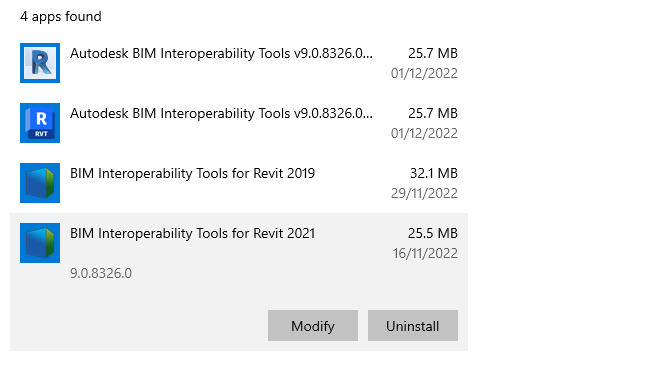
Should you require further details on Revit training, BIM Interoperability tools or learning more about the features of Revit 2023, please contact the team at Man and Machine for further help.
For more information on this blog post or if you have any other questions/requirements, please complete the below form: