In this blog I will explain the error “Room is not in a properly enclosed region” in Revit and how to resolve this.
This error can occur in Revit when you are trying to place a room. Sometimes this can happen because the region isn’t enclosed and there is a gap somewhere but this can also happen when you know the space is enclosed.
Understanding why you’re getting this error
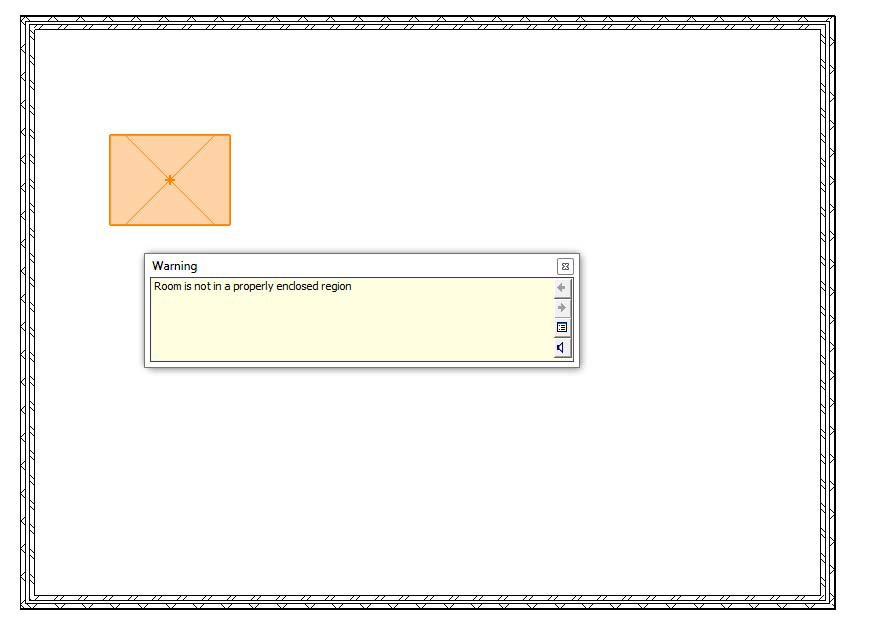
In the screenshot to the left I have drawn four walls, the space inside is enclosed yet I am still getting the error “Room is not in a properly enclosed region”?
The reason for this is the room is placed at a specific height, if this is above the height of your walls then the room is technically no longer being placed in the enclosed region even though it might appear so on your floor plan.
As you can see on the next screenshot the wall has a base offset of 1000 and a height of 8000. So how do we know at what height the room is being placed and how can we control this?
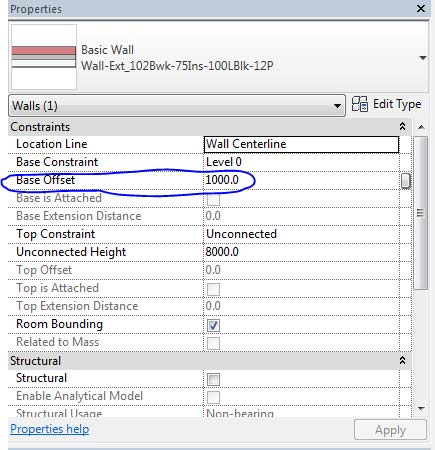
Resolving the Issue Causing the Error
Rooms are places at the computational height when in a floor plan. The computational height can be changed to the same height as the enclosed space, this can only be done through the properties of the Level in an Elevation view and not in the floor plan.
Open an Elevational view in which you can see the Level of the floor plan you are working on.
In the screenshot below I have selected the level my floor plan is in and in the Properties window we can see the computational height, this is the height in which rooms will be places. Changing this to something more sensible and to match your enclosed space will resolve the issue for you.
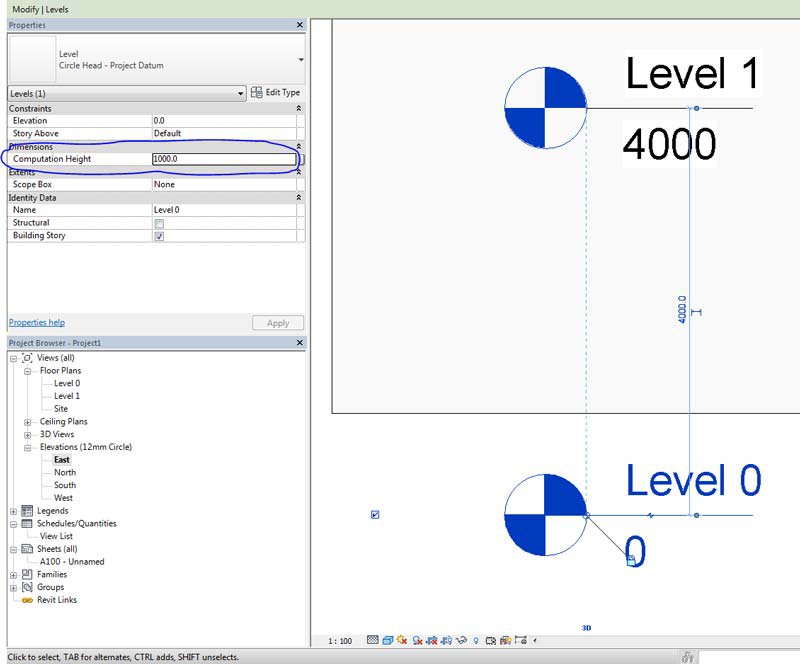
Conclusion
Although it’s not very obvious from the floor plan, you are indeed trying to place the room in a region which isn’t enclosed. By understanding that rooms are placed at the computational height of the level the floor plan is on, you can change the height that the room is being placed and therefore resolve the error. For more information on this blog post, please complete the below form:
Related Links
Autodesk Revit – Autodesk Platinum Partner | Man and Machine
Revit Training Courses – BIM Modelling Skills | Man and Machine