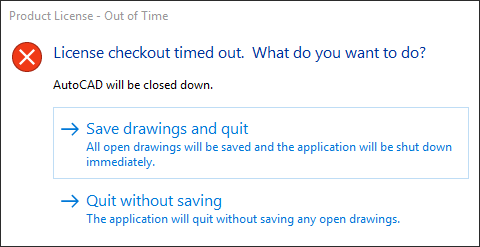
We have recently seen an increase in the amount of single user licenses becoming invalid, the reason for this is that Autodesk have changed the way the licenses are verified in order to keep up with the security regulations. This has resulted in customers being unable to access their software and being forced to close the applications.
Autodesk have released two licensing updates in order to get your software to verify your license correctly, without it you will be running into a generic licensing error like Seats Not Useable, Unable to get License, License check out timed out or Please connect to the internet.
Fear not, we can fix this with a few simple steps:
Option 1: Autodesk Desktop App
When you downloaded your Autodesk software, there was a small but very helpful application installed called the Autodesk Desktop App. This manages all the updates that any of your Autodesk software may require, Including Licensing updates. You can find this application in your start menu under the Autodesk folder, or just by searching Autodesk Desktop App in the Start menu.
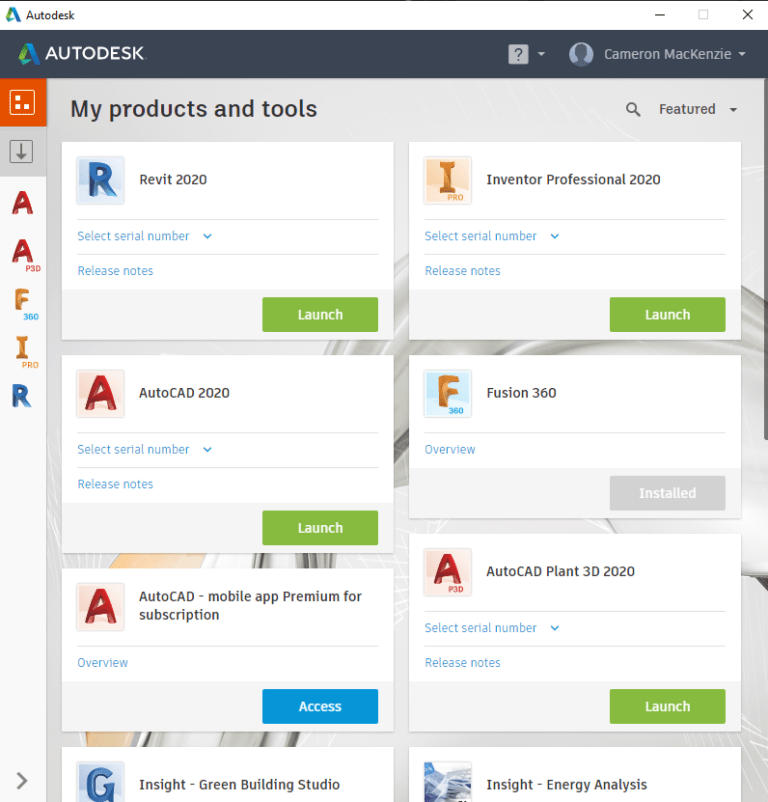
From here you can access a lot of information about the products you have installed, and there is an updates tab where all your software updates are located. You can scroll down to Autodesk Single Sign On Component 2020.1 (11.0.0.1800) and Autodesk Licensing Service 9.2.2.2501 – Update and install them both.
Once you have installed them and followed the steps (which may require a restart) you will be able to use your software as usual with your license working as intended.
Option 2: Autodesk Account
If for some reason your Desktop App is not loaded or needs some set up and you really need to get on with your work, you can sign into your Autodesk account at manage.autodesk.com and navigate to Product Updates, there you will find the two required updates: Autodesk Single Sign On Component 2020.1 (11.0.0.1800) and Autodesk Licensing Service 9.2.2.2501 – Update. The process is very simple, you select download, and follow the prompts from there.

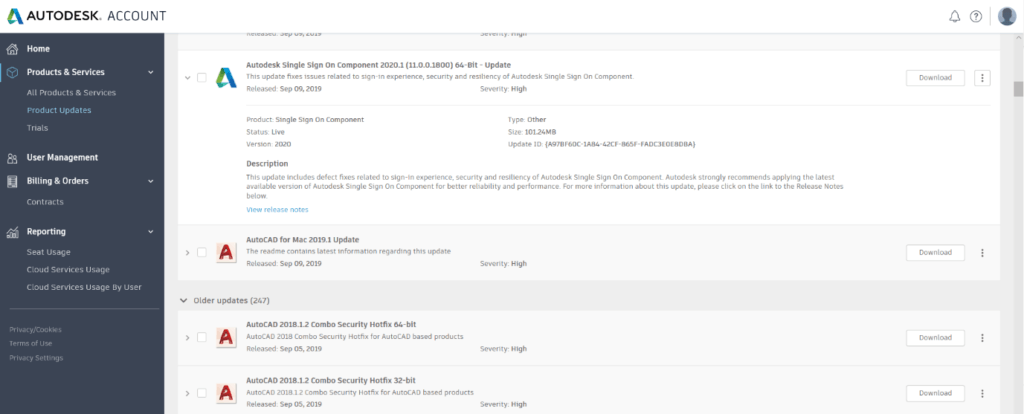
Once the installations have completed you will be able to use your software again!
For more information on this blog post or if you have any other questions/requirements, please complete the below form:
Related Links
Autodesk Software – Platinum Partner | Man and Machine
Support Services – Integrated,Skilled,Available | Man and Machine