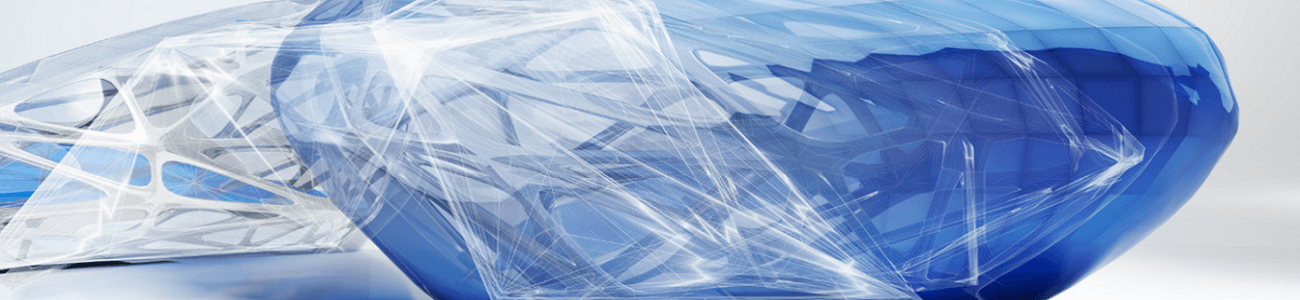5 Things You Need to Know About Autodesk Construction Cloud
The Autodesk Construction Cloud is constantly evolving every few months with new features, enhancements to existing tools and functions, and not to mention bug fixes. So in this blog post, I want to share with you 5 things which over the last few updates have now become part of your everyday tools Autodesk Docs FREE …