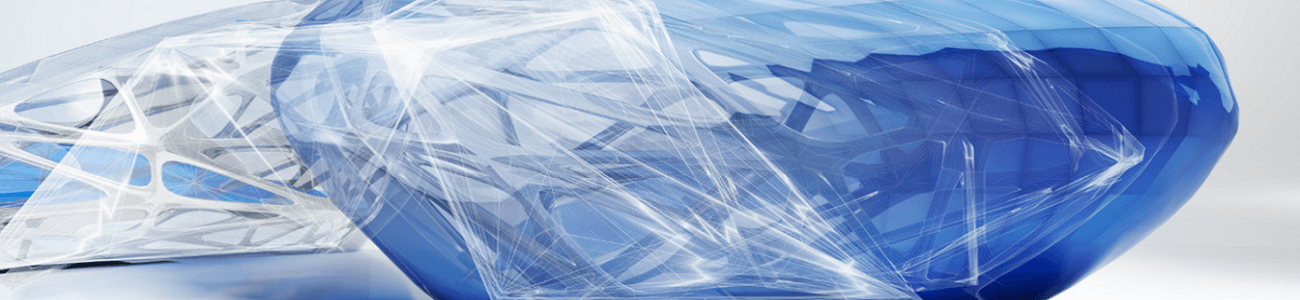How to Add a Member Quickly in Autodesk Construction Cloud: Do’s and Don’ts
It’s essential that you add the appropriate members to the hub and at the correct project level when using Autodesk Construction Cloud or setting up your project(s). When adding members, there are two ways to add them: at the account level and at the project level when you are setting up the project. There is …