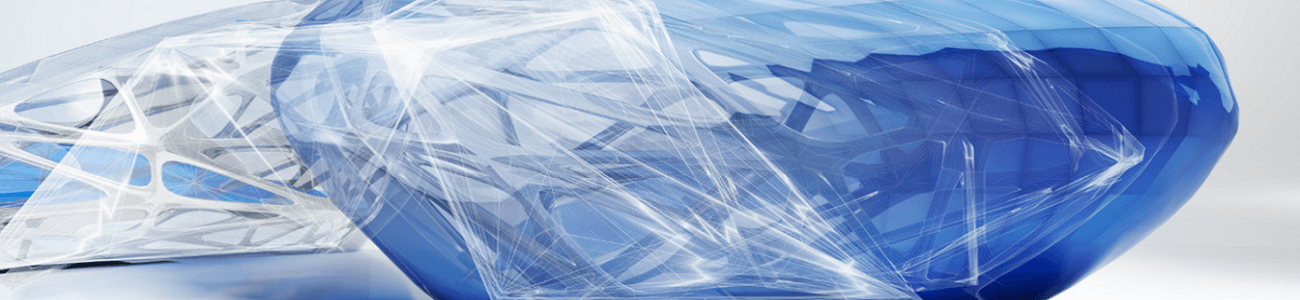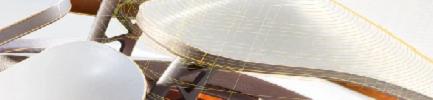One Big Team – Man and Machine European Experts Conference
Man and Machine UK are celebrating an amazing milestone in their 10th anniversary year, and as part of that we have returned to in-person events in the wider Mensch und Maschine group, which is fantastic to be involved with again. We have very recently returned from our group wide Experts and Developers Conference hosted in …