In the 2020 version of AutoCAD you may have noticed that the PURGE command has had a bit of a spruce up.
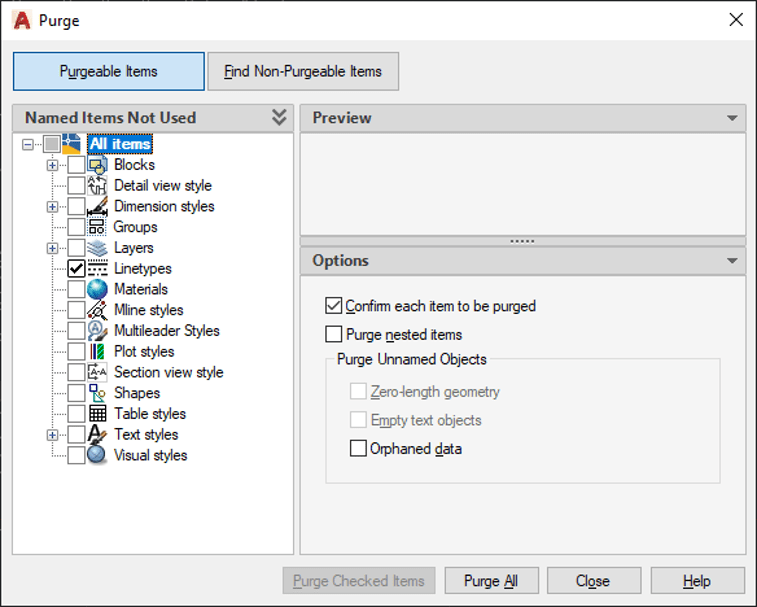
The new window allows you to view the purgeable and non-purgeable items within the drawings and lets you select the item you want to purge using the check boxes next to the items.
Purgeable Blocks
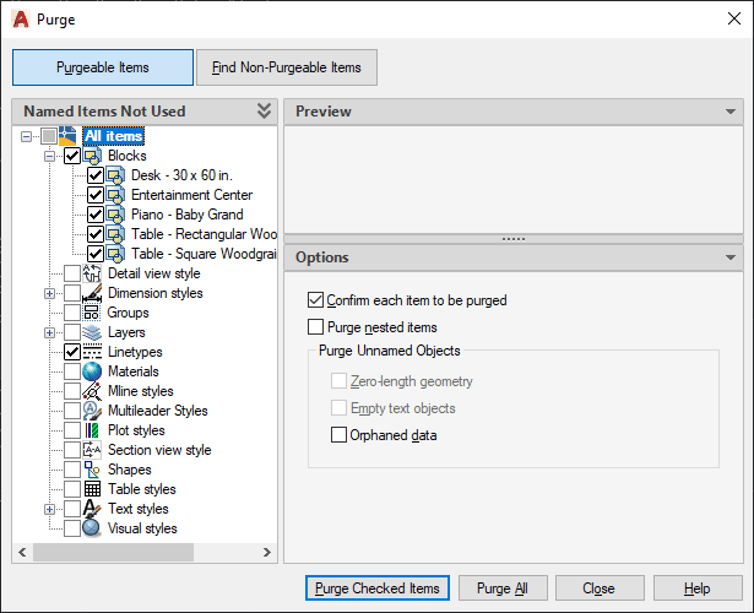
Non-Purgeable Blocks
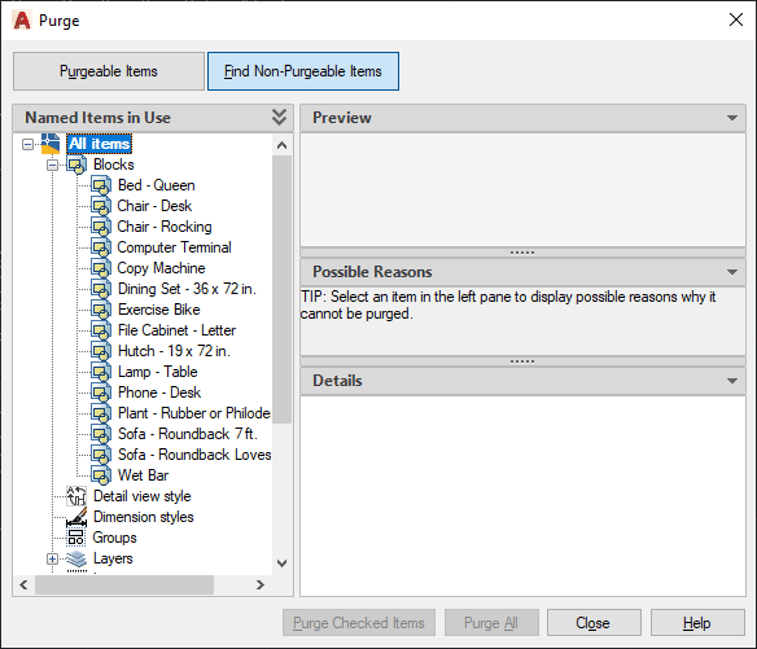
You can even preview the item before purging it:
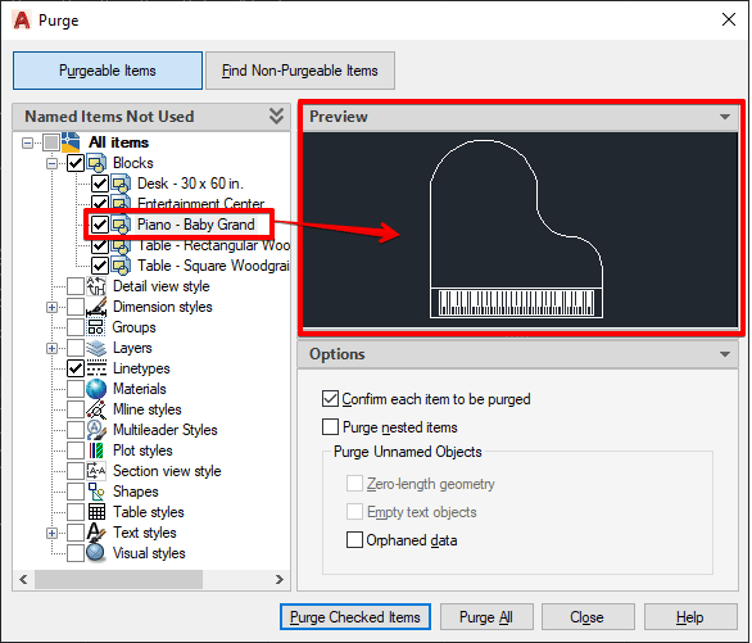
Have you ever wondered where the Purge button is? Well it’s hiding on the application menu:
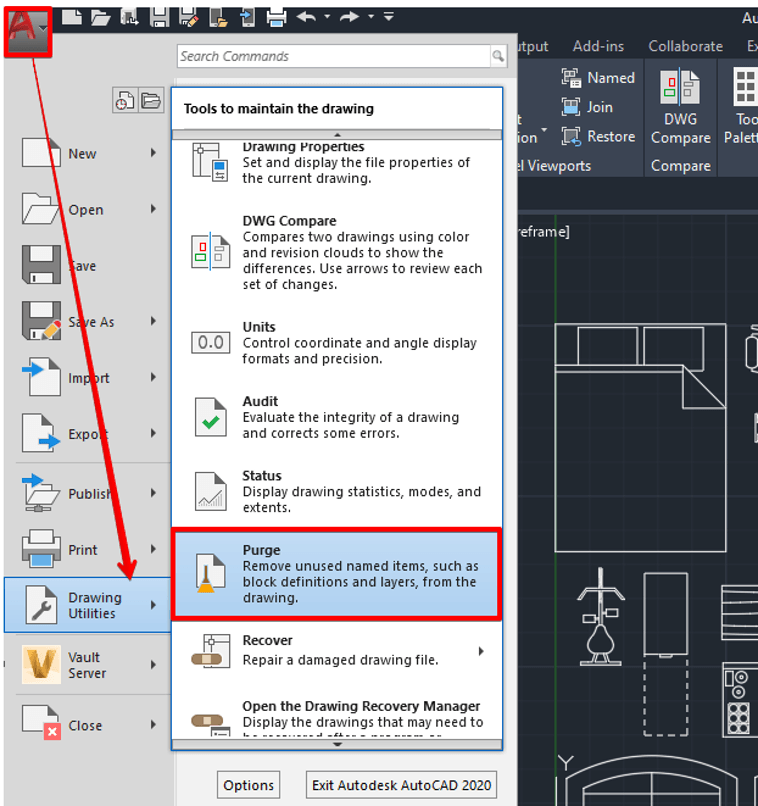
Lets get purging!!!
For more information on this blog post or if you have any other questions/requirements, please complete the below form:
Related Links
AutoCAD Software – Purchase Online | Man and Machine
AutoCAD Training Courses – Autodesk Authorised | Man and Machine
Autodesk AEC Collection – Platinum Partners | Man and Machine