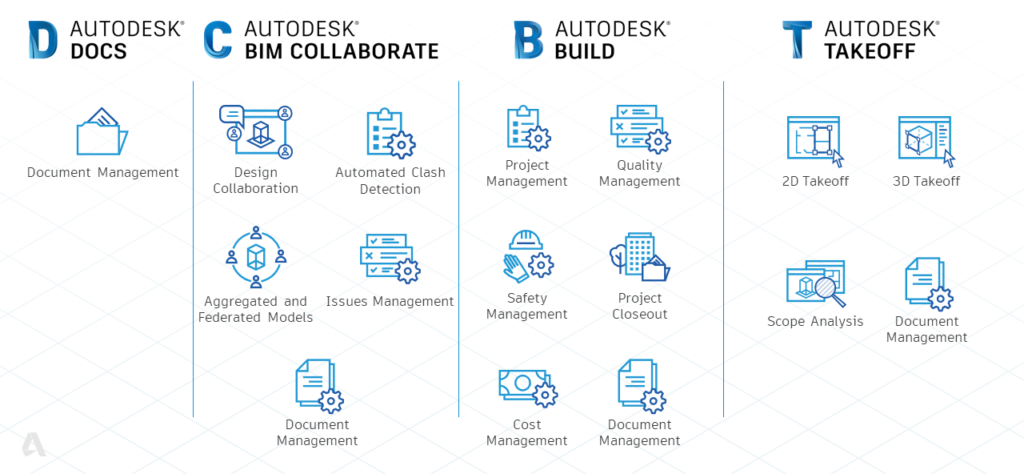Autodesk’s Construction Cloud software solutions are moving at such a pace right now it can be difficult to keep up to speed with it all. So we have put together this blog to explain a little more starting with Autodesk Docs and BIM 360 Docs.
Autodesk News
On 2nd June 2021, Autodesk added workflows to support ISO 19650 standards, enabling users to apply naming container standards and classification such as Uniclass to their projects. On 7th July 2021, Autodesk Docs was only included with your AEC Collection and Autodesk Construction Cloud subscription. Now you can purchase Autodesk Docs as a standalone product also. This is great news!
Autodesk also announced that BIM 360 Docs would be rebranded to Autodesk Docs to reflect the new Autodesk Construction Cloud platform. This means Autodesk Docs is being added to the BIM 360 Docs offering at no additional cost.
Autodesk Docs v BIM 360 Docs
Both can be the project common data environment (CDE) and be the centralised document management solution to store and manage project data/information throughout the project lifecycle. This allows project teams to collaborate more efficiently and effectively during the project.
Although they both contain many of the same CDE features, Autodesk Docs supports document management for projects on the Autodesk Construction Cloud platform, whilst BIM 360 Docs does the same on the BIM 360 platform.
When a project is set up inside BIM 360 Docs the owner of the hub will need to purchase the licenses for everyone to access and work with the information stored within. Now Autodesk Docs subscribers can access projects on both the Autodesk Construction Cloud and BIM 360 platforms as the license is assigned to that specific user.
So this means users can use their Autodesk Docs license instead of needing to purchase or re-assign licenses like in BIM 360 Docs. So you can bring your own license when you ask to join a project set up by either someone using BIM 360 Docs or Autodesk Docs.
Autodesk Docs
Well, it is not a direct replacement for Autodesk’s BIM 360 Docs. It is included with AEC Collections along with other solutions like Revit, Navisworks, AutoCAD, Civil 3D, Infraworks, and many more.
- Autodesk Docs is part of Autodesk Construction Cloud “Unified Platform”
- Purchased as part of the AEC Collection
- Purchased as standalone licensing
- Purchased with Autodesk BIM Collaborate Pro
- Purchased with Autodesk Build
- Purchased with Autodesk Takeoff
- Hosted on both US and European servers
- No Autodesk Doc mobile app at present. Files can be accessed through the PlanGrid Build Field App (IOS and Andriod versions)
How to access Autodesk Construction Cloud Americas Server: https://acc.autodesk.com/
How to access Autodesk Construction Cloud European Server: https://acc.autodesk.eu/projects
BIM 360 Docs
- BIM 360 Docs is part of the BIM 360 platform
- BIM 36o Docs renamed to Autodesk Docs
- When you purchase Autodesk Docs you also have access to BIM 360 Docs
- Hosted on both US and European servers
- Has its own BIM 360 Doc mobile app on both IOS and Andriod.
How to access BIM 360 Americas Server: https://docs.b360.autodesk.com/
How to access BIM 360 European Server: https://docs.b360.eu.autodesk.com/
At the time of writing this blog, Autodesk has no plans to discontinue the BIM 360 platform and will continue to provide the customer with access and support going forward.
Product Overview
We ran a launch event to introduce you to Autodesk Docs. If you missed it then do not worry you can watch the recording on our YouTube channel or the video link below.
* All the information noted above is correct at the time of writing and may have changed since this date.
For more information on this blog post or if you have any other questions/requirements, please complete the below form: