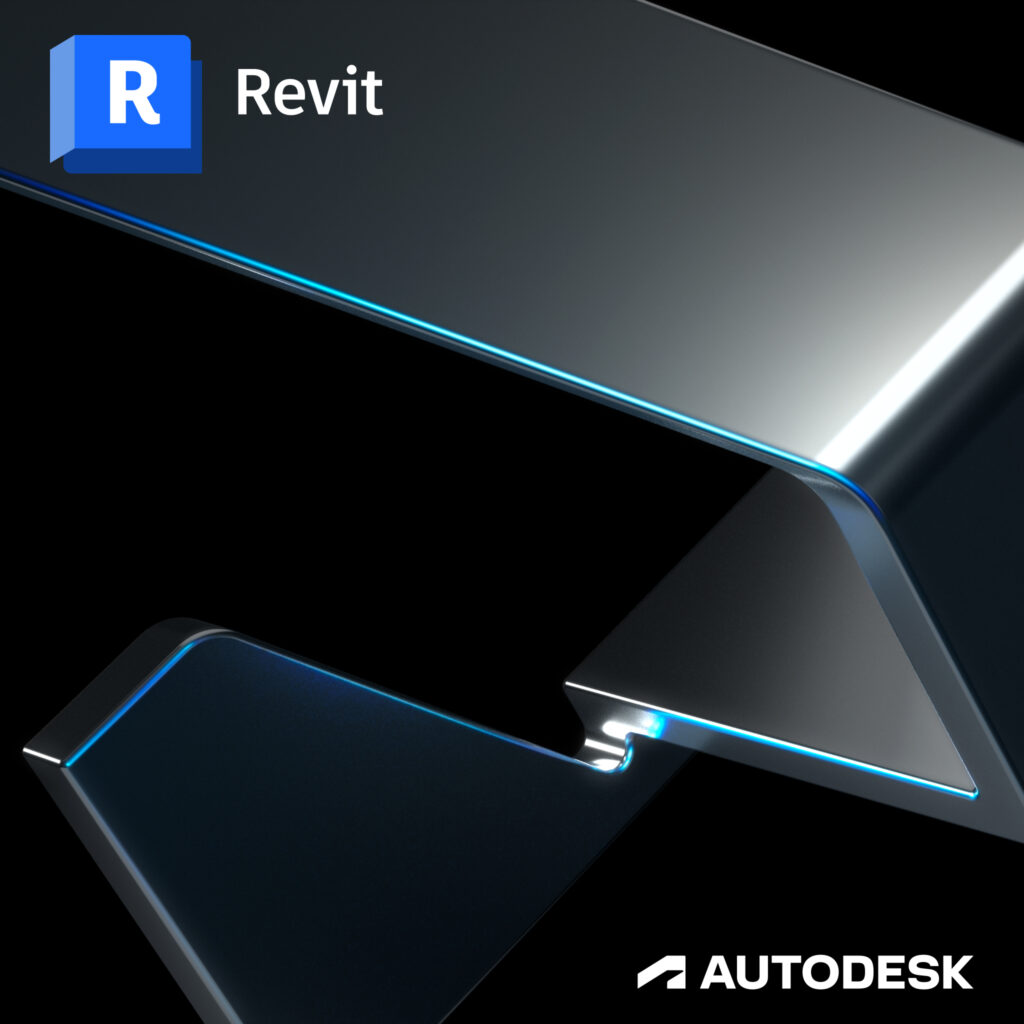Revit Architecture Fundamentals
This comprehensive Revit training course covers the essential skills required to use Autodesk Revit to design and share information between BIM Project teams. You will learn how to draw and modify Architectural elements in 3D using the toolsets. We will also show you how to extract information and data from the Building Information Model to create schedules and basic take-offs.
Course Duration: 3 Days
Next Steps: BIM and Digital Construction Fundamentals
Course Agenda: Download PDF
Revit Structure Fundamentals
This comprehensive training course covers the essential skills required to use Autodesk Revit, the leading Building Information Modelling (BIM) tool used to design, document, visualise, collaborate and simulate projects, between BIM Project Teams. You will learn how to draw and modify Structural Elements in 3D using the Autodesk Revit toolsets. We will show you how to extract information and data from the Building Information Model to create scheduled and basic take-offs.
Course Duration: 3 Days
Next Steps: BIM and Digital Construction Fundamentals
Course Agenda: Download PDF
Revit MEP Fundamentals
Autodesk Revit is the leading Building Information Modelling (BIM) tool used to design, document, visualise, collaborate and simulate projects, for Building Services Engineers. Revit’s BIM capability is used to streamline the design and analysis process and improve collaboration among project teams. You’ll learn how to draw and modify Mechanical, Electrical and Plumbing elements in 3D using the toolsets. We will show you how to extract information from the Building Information Model to create schedules and basic take-offs. Sheet publication is covered in detail to ensure you can take your 3D models and use them to develop 2D published sheets or drawings.
Course Duration: 3 Days
Next Steps: BIM and Digital Construction Fundamentals
Course Agenda: Download PDF
Revit Family and Template Creation
This Revit course will teach you how to create your own family components for use with Autodesk Revit. During this course you will learn how to model and add metadata to your components and appreciate how to align them to UK BIM Standards.
Course Duration: 2 Days
Next Steps: BIM and Digital Construction Fundamentals
Course Agenda: Download PDF
Revit Collaboration Tools
Autodesk Revit is a Building Information Modelling tool used by multiple disciplines within the construction industry. Needless to say, that during a project many individual designers and organisations can be working on the design of the building, meaning that collaboration and coordination on the project is of the utmost importance.
Our Autodesk Revit Collaboration Tools training course will enable delegates to increase their productivity whilst working with other individuals on a project, either within the same or different organisations. This is a multi disciplined course with practices for Architecture, MEP and Structural disciplines.
Course Duration: 1 Day
Next Steps: A Bespoke Course
Course Agenda: Download PDF
Revit Conceptual Design and Visualisation
At the start of a project, it is common to think about the area of the overall building footprint or the overall massing of a building. Autodesk Revit gives users access to powerful BIM Modelling tools, including tools for the creation and editing of mass elements that can be formed into multiple shapes. These masses can then be developed into building elements such as walls, roofs and floors to quick turn a conceptual shape into a developed 3D Model of the building.
Our Revit Conceptual Design and Visualisation training course enables users who are used to using Autodesk Revit to design their buildings, to expand their knowledge in the toolsets used for Conceptual Design, including massing studies, space planning, visualisation and rendering.
Course Duration: 1 Day
Next Steps: A Bespoke Course
Course Agenda: Download PDF
Revit Site and Structural Design
As well as designing buildings, architects often need to add site and structural information into their designs. Autodesk Revit comes with a vast array of site tools for creating topography and working with site plans, which is the main focus for this one day course.
You will be taught how to use the toolsets to create and modify topographic surfaces as well as work with structural elements.
Course Duration: 1 Day
Next Steps: A Bespoke Course
Course Agenda: Download PDF