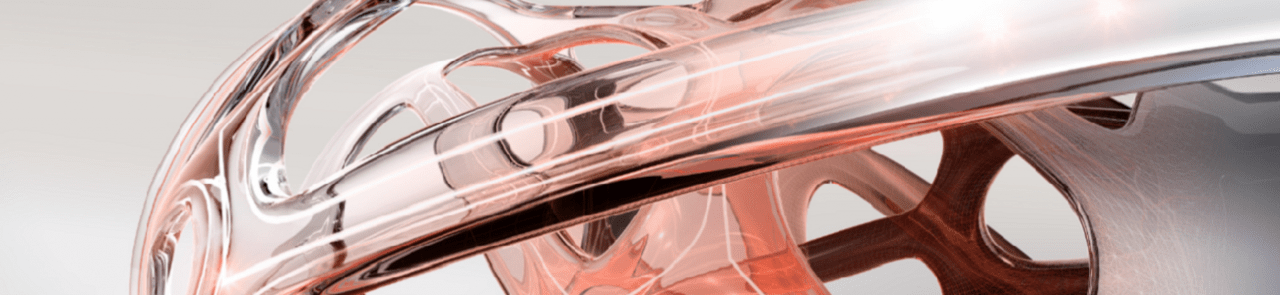Installing Autodesk Software
To install Autodesk software onto your computer you can either go through Autodesk’s website, your Autodesk Desktop App, or through your Autodesk account. Where possible we recommend getting the download through your Autodesk account, this will ensure that you get the correct version for your license as well as different download options, however if this …